
There's something else going on! - Optimizing a Hifi streaming chain
I was recently invited to a listening session at home by our valued customer and friend Thomas Paszti. We wanted to compare different DACs and headphone amplifiers in its chain and of course enjoy music.
It was one of those personal meetings that I appreciate and love so much, where you can exchange ideas with other music lovers about our greatest hobby and simply have a good time.
When I arrived at Thomas' house, I was warmly welcomed by him and his wife and over a cup of fine coffee we chatted briefly about our passions for hi-fi and photography - Thomas' wife is an enthusiastic landscape photographer.
We then climbed the stairs to Thomas' "Man Cave" or music room, where he pursues his hobby.
Thomas recently purchased a Ferrum Hypsos (intelligent power supply) from us, which drove his Burson Conductor 3XR to new peak performance. After Thomas tested the new and award-winning Ferrum OOR headphone amplifier at home, it will now power his headphones. A suitable R2R DAC (Holo May KTE) has now been added.
Then Thomas showed me all the optimizations that he had made in his "chain" over the last few years I have to say, I was impressed by how much sound you can get with sometimes small measures!
I therefore asked Thomas to make his accumulated knowledge available to other users and to post it in our blog. So - here we go! 🙌
Optimizing a Hi-Fi streaming chain
Initial situation
A few years ago I made the step from a loudspeaker hi-fi system to headphones, a wonderful Final Audio D8000, plus a Burson Conductor 3XR DAC headphone amplifier.
I wanted to play music on my laptop and so my dealer recommended the Qobuz (https://www.qobuz.com/ch-de/discover) service as a streaming platform. That was the beginning of my excursion down the “computer audio” rabbit hole.
Because I didn't yet have an Ethernet internet connection in my music room, I simply received the music signal with my smartphone and passed it on to my Apple laptop via a WiFi hotspot. The Qobuz app was installed on it and I passed the music signal from the laptop via USB cable to the DAC (digital-to-analog converter) of my DAC headphone amplifier.
That was my original chain and I was very happy about being able to enjoy Qobuz's large music collection with good quality.

Image caption: Sending the Qobuz signal via 5G from the cell phone to the laptop via a WLAN hotspot has not yet been able to unlock the full potential of the system.
But there was something that didn't quite fit yet. When my friend brought his mobile music player with data ripped from CD (16bit/44.1 kHz) and connected it to my DAC, streaming via Qobuz always sounded a little worse in comparison. Even when I streamed a 24bit/96kHz recording, which should actually be superior to CD quality with 16bit/44.1kHz.
There wasn't much to be heard about high-res music and my friend kept telling me that wired signal transmission was always the better choice. I always smiled and said that in the digital world there are only zeros and ones, so the type of signal transmission is error-free and can have no influence on the quality of the music.Far from it!
But I had to experience that myself and that's what this summary of my journey is about, optimizing the audio quality when streaming music - from the wall socket to the DAC.
But I would like to emphasize that not everything I describe here as optimization is based on my own discoveries. I tried a lot of things myself, but also researched a lot of knowledge and experience on the Internet, in specialist articles or experience reports from audiophiles in online forums.
Some of the optimizations were subtle to not or barely noticeable, some were so clear that you were amazed after the first few bars. That's why I don't want to describe every change in its sonic effects in detail and in flowery words like "holographic spatial imaging" etc.
These changes can have different effects depending on the chain and the quality of the components. I would like to encourage people to implement some of the measures themselves, to experiment and to trust their own ears. But I can guarantee you one thing: you will make worthwhile progress and you will get more out of your streaming watch chain than you could imagine.
WLAN versus Ethernet connection
With my friend's admonitions ringing in my ears, I moved my headphone chain down to the living room and instead of using WiFi via my cell phone, I picked up the signal from the router and fed it to the laptop via an RJ45 Ethernet network cable. And lo and behold, an immediately audible improvement in sound quality. That was the beginning of the end, using my smartphone as a modem.

Image caption: Using a router with a network cable to the PC produced noticeably better results.
The Internet router
The Internet router is the first component in the chain leading up to the DAC and also one of the most important, something that is often overlooked. This small mini-computer converts the DSL/ADSL signal from your telecom provider into a network signal (Ethernet). However, every digital signal processing produces “noise” that is not perceptible to the ear, including high-frequency interference that is distributed in the network, disrupts other devices and, in the worst case, is passed on to the DAC. This “noise” needs to be minimized, and that is why optimization starts with the router.
I read in a specialist article that the Fritzbox router is particularly suitable for hi-fi applications, also because it has a wide range of software setting options. These slightly more than 230 francs were worth it, the Fritzbox was way ahead compared to the Sunrise router out of the box.

Image: Fritzbox 7590 Router
Then we continued with the settings of the Fritzbox. It is best to use the Fritzbox router as a dedicated router, which means that it has no other tasks than providing you with the best possible audio signal. The motto is: slow down, remove or switch off tasks such as WiFi, reduce the data transfer rate from Gbit to Mbit (streaming music only requires a small amount of bandwidth), maximize stability at the expense of transfer speed and deactivate packet acceleration (the most important setting).
Please note that every time you restart the router, packet acceleration is reactivated, but the remaining settings are retained.Remember that the Fritzbox can also be restarted externally by the operator, for example after a software update. So it's worth reading the email from Fritzbox and checking this setting from time to time.
Connection to the wall socket: The Fritzbox does not have an RJ11 input but, like the outputs to the network, an RJ45 socket. This means: Order the electrician, install a proper RJ45 wall socket and connect the wall socket to the Fritzbox with a high-quality Ethernet cable (do not use the included cable). Here are a few screenshots to help you find the settings faster:

Legend: When streaming music, 100 Mbit is even more enough.

Legend interference immunity: Here too, the Fritzbox offers the option of slowing down the router

Legend path package acceleration: You can find the package acceleration under “Contents”, then at the end of the page to “FRITZ!Box Support”.

Legend Packet acceleration.: Disabling packet acceleration is the only setting that is reset after a router restart.
Linear power supplies vs. switching power supplies
When optimizing my streaming chain, there were a total of three really big leaps forward (the other two will come later).
The first was to supply the Fritzbox with power not with the cheap 12 volt switching power supply supplied, but with a “quiet” and stable linear power supply made for hi-fi applications. So I took the 12 volt linear power supply from my Belcanto preamplifier from my stereo system and connected it to the router. The difference was so obvious that after a few seconds my friend took off the headphones and said, “I’m speechless.”
I was also amazed and after this impressive experience I suddenly realized why cheap switching power supplies do their job but are simply unsuitable for audio. Manufacturers of high-quality audio components sometimes invest enormous amounts of effort in powering their devices, and with good reason. The topic of linear power supplies will therefore continue to follow us in the further steps.
The network switch
First of all, the use of a switch made or optimized for audio was the second big aha moment when optimizing the streaming chain. The difference is huge and if the rest of your playback chain is good or sensitive enough, you will immediately notice the gain in sound quality and musicality.
 Image: SOtM sNH 10G Switch
Image: SOtM sNH 10G Switch
Even if you don't need this switch to create a network with several devices, but only as a filter Connected in series - i.e. Ethernet cable from the router in, a second cable out again to the output device (e.g. Mac/PC or streamer).
Using a good linear power supply for the switch increases this effect even further, although not as clearly. But the principle also applies here: Avoid switching power supplies as much as possible. These not only pass on the noise to the connected device, but also have an effect back into the power strip and thus affect all other connected devices.
Do not under any circumstances use the various outputs of the router, even if it can take on the function of a switch with its usually four outputs to form a network.
This switch is of low quality and as we learned above, we should free the router from all unnecessary tasks if possible. I got the idea of using an “audiophile” switch from a video from cool Dutch people who hosted a livestream listening session of various switches. A core statement that made me sit up and take notice: “Any switch is better than no switch.” Various specialist articles and listening experiences from audiophiles have clearly confirmed this.
The reason: switches made for audio have more precise clocks. Things get complicated now, we have to talk about “Jitter” (clock fluctuations/jitters in digital signals), but because I only have a modest knowledge of electrical engineering, I would like to leave that to the experts.
You can find many explanations on the internet that explain why jitter has a negative impact on audio quality. In addition to precise clocks, good switches also have components that enable galvanic isolation (http://www.hifi-forum.de/viewthread-42-62.html), i.e. help to transmit only the signal and filter out interference (noise).
A device in the streaming chain has less opportunity to negatively influence others through its noise, so the switch acts as a kind of filter here. The internet also offers a variety of explanations on this fundamental topic for audio.
By the way, the worst and loudest “colleague” in your combo is the Mac/PC, because it is not made for audio at all and with its components (processor, voltage regulator, etc.) and the powerful, internal switching power supply, it creates noise ensures, in the network, but above all via its USB output, which passes the audio signal directly to the sensitive DAC.

Image caption: The audiophile switch is one of the most important components in the streaming chain.
The music server / streaming PC
My laptop has since been replaced by a more powerful Mac mini, which now runs the Qobuz app. The Mac mini doesn't do anything except music, so it's a dedicated streaming PC that should be relieved of as many tasks as possible (no WiFi, no Bluetooth, Spotlight deactivated). The Mac mini sounded a little different than the laptop, but not better, just a little bit different.
On a rainy winter day, out of curiosity, I downloaded the Audio all-round software “Roon” (https://roonlabs.com ) after reading that my streaming service Qobuz can also be used from Roon .
After the first few bars of music, I was so amazed by the better audio quality via Roon that I started to wonder, apparently Roon has “BitPerfect” under control better than the Qobuz app. My friend also used Qobuz and when I passed the tip on to him, he said the next day: “Your tip saved me thousands of francs on hi-fi equipment.”
Roon is not free, but it is addictive and you will convert the free trial phase into a subscription, Indian word of honor ;-) With its diverse options, including when it comes to audio settings (DSP), a new rabbit hole where the learning curve is not quite as steep.
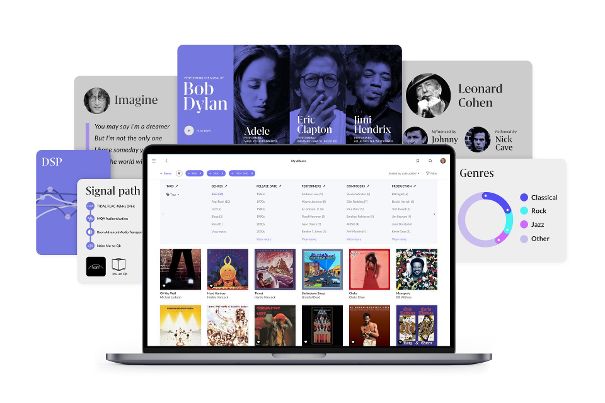
Image: Roon
HQPlayer
HQPlayer is a paid software that is installed on the Mac/PC and offers a variety of upsampling and downsampling algorithms as well as suitable filters. Roon is HQPlayer ready, which means you choose the HQPlayer for the output (Roon Endpoint) instead of the DAC.
If the NAA (more on Network Audio Adapter NAA in the next section) also supports or can receive HQPlayer, the HQPlayer simply runs in the background and you can continue to use the full functionality of Roon as usual.
Upsampling using HQPlayer transformed my DAC in terms of speed, precision and stage size, but a very small bit of musicality fell by the wayside. But not all DACs react the same way to upsampling, so it's wise to try and you have a 30-day free demo version to explore everything and make your own experiences.
But: Your Mac/PC also needs a lot of horsepower under the hood, the computing load is enormous, and with computationally intensive filters the fan turns on before you can count to three.

Image: HQ Player
Network Audio Adapter (NAA) / Network Media Transport
The third and final big aha moment in terms of sound quality: Using a Network Audio Adapter NAA. When reading Roon's instructions, I noticed that they explicitly recommend not using the Mac/PC's USB output to the DAC, but instead using a Network Audio Adapter NAA.
This means not using the noisy, poorly clocked and poorly powered USB 3 output of the Mac/PC to the DAC, but rather passing the music signal back over the Ethernet network to a Network Audio Adapter NAA .
So the NAA is purely an interface between the network and your DAC. This mini computer with its own operating system does nothing other than convert Roon's music signal via the Ethernet network into the best possible USB signal so that the DAC can do its job optimally.
The topic of power supply also catches up with us: A good NAA equipped with a linear power supply supplies the DAC via the USB cable, in addition to the cleanly clocked and filtered music signal, as well as first-class 5 volts of power to the DAC USB device located there. Yes, as a rule the USB unit in the DAC is not supplied with power by the DAC itself but by the player, which is why care is required when it comes to the power supply here too.
As an NNA, I chose a Sonore OpticalRendu because it is supplied with a music signal via an optical fiber instead of a copper cable. After the switch, the Ethernet network signal (copper cable) is first converted by a media converter into an optical fiber signal (fiber optic cable) and only then fed to the OpticalRendu.
 Image: Sonore OpticalRendu
Image: Sonore OpticalRendu
This has the advantage that there is complete galvanic isolation, no electrical interference can be passed on, only the signal itself form of light pulses. This means the NAA is completely electrically isolated from all previous devices.Of course, the NNA and the media converter are also powered by a linear power supply with two outputs (7 and 9 volts), via good, shielded DC cables with barrel connectors.

Image caption: These components form the temporary end of my optimized streaming chain. Every device, except the Mac/PC and its screen, is powered by linear power supplies and shielded DC cables.
Music Streamer
Admittedly, there are quite a few devices together, and this entire installation is not entirely suitable for a marriage or family. But if you're nerdy enough and, in the best case scenario, have a man's cave, it's not that bad. Hiding the technology is always possible and various components have the clear advantage that individual devices can later be replaced with a higher quality one, so there is still room for subsequent optimization or expansion.
You can also use a high-quality streamer as a source for the DAC, then you don't need a Mac/PC or an audio network adapter. The streamer is connected directly to the DAC or it even has its own DAC. In this case it goes directly from the streamer to the amplifier and on to the headphones/speakers.
This “All In One Box” combines various tasks at the same time and is connected directly to the switch, which then acts as a kind of filter upstream. The streamer can stream music (Tidal, Qobuz) and also play your own music files from ripped CDs. A good music streamer is also optimized for audio and also gives the DAC a better USB signal than a Mac/PC.
Cabling
The topic of cables is highly controversial in the hi-fi community and you should under no circumstances think that you can take an audio chain to a whole new level - not even with outrageously expensive exclusive products rubbed with snake oil. And yet, from my experience, cables offer space to shift the sound in a desired direction, a little but noticeable, fine tuning so to speak.
With USB cables anyway: “Passion for Sound” was even able to measure these audible differences between USB cables. I'm reluctant to make product recommendations, but I would like to mention the inexpensive Oyaide NEO d+ USB Class S at this point. It really impressed me and made more expensive cables in my chain look old.
I'm reluctant to make product recommendations, I wouldn't want to leave the inexpensive Oyaide NEO d+ USB Class S unmentioned at this point, it really impressed me and made more expensive cables in my chain look old.

Image: Oyaide NEO d+ USB Class S
But also made for audio applications Ethernet network cables bring a little more life into the place. I didn't want to believe it and was proven wrong with a self-experiment (Audioquest Cinnamon). I don't know whether even more expensive Ethernet cables are worth it, I don't have any experience with that, but I'm rather skeptical.

Image: Supra CAT Ethernet cable
Power cable: The power cabling of audio components also offers room for improvement.Trust your own ears and take your first steps with inexpensive but shielded cables for audio applications. Reputable dealers are also willing to lend you a cable for a weekend.
Start with one device, such as the DAC, and as you hear improvements, move on. In my case, a Supra has proven itself well (especially on the DAC), 20 EUR per meter, solder the plug on yourself and you don't have to sell your belongings to be properly equipped.

Image: Supra LoRAd 2.5
When it comes to cables in general, the following principle applies: There is no “best” (or most expensive) cable, only the one that is right for you in order to achieve the desired fine-tuning effect in the chain.
A cheaper cable can certainly achieve a better effect than an expensive one, depending on the properties of the chain in combination with the cable. So don't go too far down this rabbit hole, other measures in your playback chain offer more bang for the buck.
And yet: every measure, no matter how small, counts, even if it is barely audible. The sum of all these small improvements still brings you a good step further in the end.
Conclusion
When optimizing my streaming chain, I noticed three factors that kept coming up:
- Avoid interference or noise by galvanically separating the individual components of the chain.
- Good clocks to avoid jitter.
- The highest possible power supply for the components to ensure peace and stability.
And it is precisely in the last mentioned attributes that your progress in
sound quality will be well characterized. However, these signal hygiene measures do not affect all DACs equally. More expensive and higher quality DACs already have filters and good clocks built in and are therefore more resistant to noisy or poorly clocked signals.
And yet, in online forums, various owners of expensive DACs report sound improvements after implementing individual measures mentioned here. Shortly before publishing this post, my new R2R DAC arrived, a Holo May KTE, which is known for its insensitivity to inferior signal sources. And even this DAC performed significantly better on the Network Audio Adapter NAA (Sonore OpticalRendu) than via the USB output of the Mac mini.
Directly from a Mac/PC via USB cable to a DAC is apparently not the case Wisdom final conclusion. In order to do its job optimally, it needs clean and stable electricity, silence from background noise and as little jitter as possible, hence all the effort described here.
Checklist of measures
- RJ45 Ethernet wall socket instead of the RJ11 port
- Good, shielded network/Ethernet cable from the wall socket to the router (do not use the included cables with the router)
- Network switch made for audio
- Powerful Mac/PC as player/music server or Roon Core (server, central node). Without upsampling via Roon or HQPlayer, even a less powerful Mac/PC or laptop will do.
- Streaming (Qobuz or Tidal) not via their apps but via Roon
- HQPlayer for upsampling is worth a try, the software runs with Roon on the same Mac/PC or on a second Mac/PC on the network.
- Network Audio Adapter (NAA) as Roon Endpoint for USB output to the DAC
- Network/Ethernet cable made for audio from the router to the switch, from there to the Mac/PC and to the NAA or streamer
- Good USB cable made for audio
- Shielded DC cables for the low-voltage supply of routers, switches and NAA. www.ghentaudio.com offers a good selection for retrofitting
- Shielded 230V power cables for all components
- Good linear power supplies made for audio for all components
This list is not intended to be complete. If you have had any experience with optimizing your streaming chain, then we would be very happy to hear your tips in the comments.
Thomas Paszti
I would like to take this opportunity to thank Thomas Paszti for the time and effort he has put into this blog and hope that many of our customers and readers can benefit from it. Thank you very much, Thomas! 🙌👍😊
More blogs from guest authors
Oriolus Szalayi - Review by The Vagrant Audiophile
Josh, the Cable Guru: Satin Audio Perseus (P)Review